How to define a limited number of days for the visibility of your schedule?
Define the number of days that are visible to your members on the schedule of a service. Ideal to encourage booking on the following days.
Areas -> Edit Area -> Planning Visibility
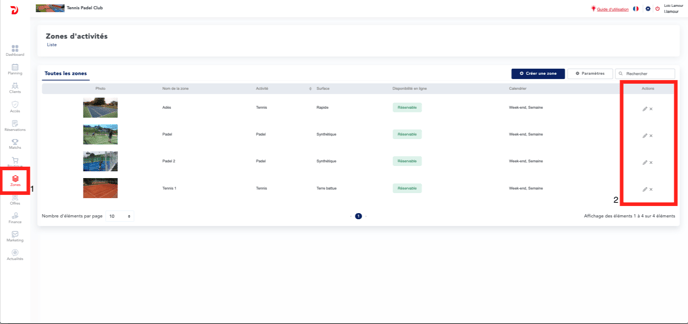
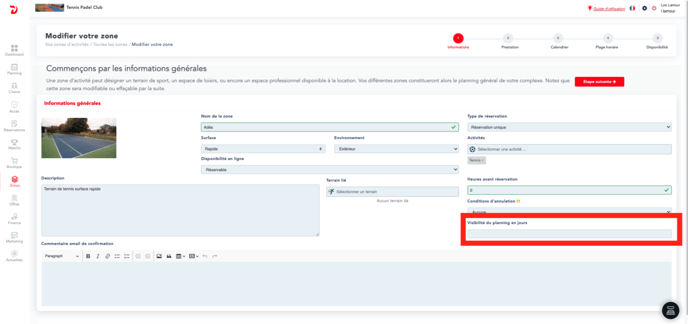
The option "visibility of the schedule in days" is displayed and you just have to enter the corresponding number and it's done!